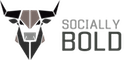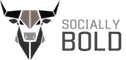How to Get the Most Mileage Out of Your Blog

Repurposing old blog posts for Social Media lengthens their lifespan, and your content coverage. Here are a few tips on the many ways you can repurpose your old posts for social media.
Create a Vlog from your Blog
Take that old blog post and turn it into a vlog. Film yourself with your webcam and speak to the audience as if you are sharing a juicy tidbit of information with them. Speak as if you were talking to a friend on your YouTube channel. Who knows, you may start gathering fans of your posts while you breathe new life into an old blog post. Make sure you paste the link to the post on your website so that you can share the written word as well as the vlog for your viewers. Besides, we know search engines love links!
Host a Live Webinar on Uber Conference, GoToMeeting or Google Hangouts
Take a few of your posts and repurpose them into a 15-30 minute webinar with a Q&A session at the end. Educate and inform your audience with posts you have written. Then circle back and share the webinar dates and/or bits of information you will be talking about in the webinar on social media (especially Twitter!). Always link back to your website with every post to make sure that your followers can get some insight prior to the webinar.
On the day of the webinar post social notices that the webinar will begin in 6 hours, 5 hours, 4 hours, 3 hours, 2 hours…and so on to get people interested and to keep the stream live.
During the webinar have someone post interesting Q&A’s from the webinar.
At the end of the webinar post some of the most relevant information gathered from the webinar. This could be answers to questions, linking back to a landing page where people can sign in to get the transcript of the webinar, or prior blog posts on the topics, by signing the form and downloading the information.
You can have code written to track analytics for the number of people that downloaded the transcript of the webinar.
Create a SlideShare
Take your blog post and create a SlideShare by breaking up your blog into segments and bite sized information. SlideShare is a great place to share visual powerpoint presentations as well as become an expert in your space.
Use Pinterest
Create visual infographics and share them on pinterest.
Go to Canva or PicMonkey, choose an image or download your own, and design a fresh infographic using the text information gleaned from your post. Then post the infographic on Pinterest, Instagram, and Facebook. Make sure you link back to your site as well.
Make Image Quotes from your Blog
Go to Canva or PicMonkey and find an image or download your own then overlay a short snippet of relevant text from your blog. Design a few of these shareable visual text images while you are on Canva or PicMonkey then post them onto your social channels with links back to your website, relevent hashtags, and other social channels.
We encourage you to try some of the tips listed above for repurposing your old blog posts. By repurposing information that’s already been created you have the opportunity to increase the content lifespan and promote your brand without having to pour more time and/or money into content creation.
Socially Bold is a digital marketing firm located in Jacksonville, Florida providing marketing services to small to mid-sized local businesses. Specializing in social media and content marketing, Socially Bold focuses on aligning with clients, the ‘Socially Bold Community’, to deliver innovative ideas and translate those into refreshing results. For more information about Socially Bold, visitsociallybold.com. Join the #SociallyBold conversation on Twitter @sociallyboldjax, Facebook @sociallybold, Instagram @sociallybold, Pinterest @sociallybold or Google+ @sociallybold.